Personalize Audio Learning
New features and tools to increase your revenue with 'in-training' purchase opportunities to sell to your trainees or students online!
Professional survey tools with advanced logic. Build research studies, feedback forms, assessments, and interactive training scenarios that show the immediate impact of decisions.
Why Mazetec?
Challenge students to use what they know to navigate scenarios you design.
Build professional surveys with skip logic, or create engaging interactive scenarios for training and assessment.
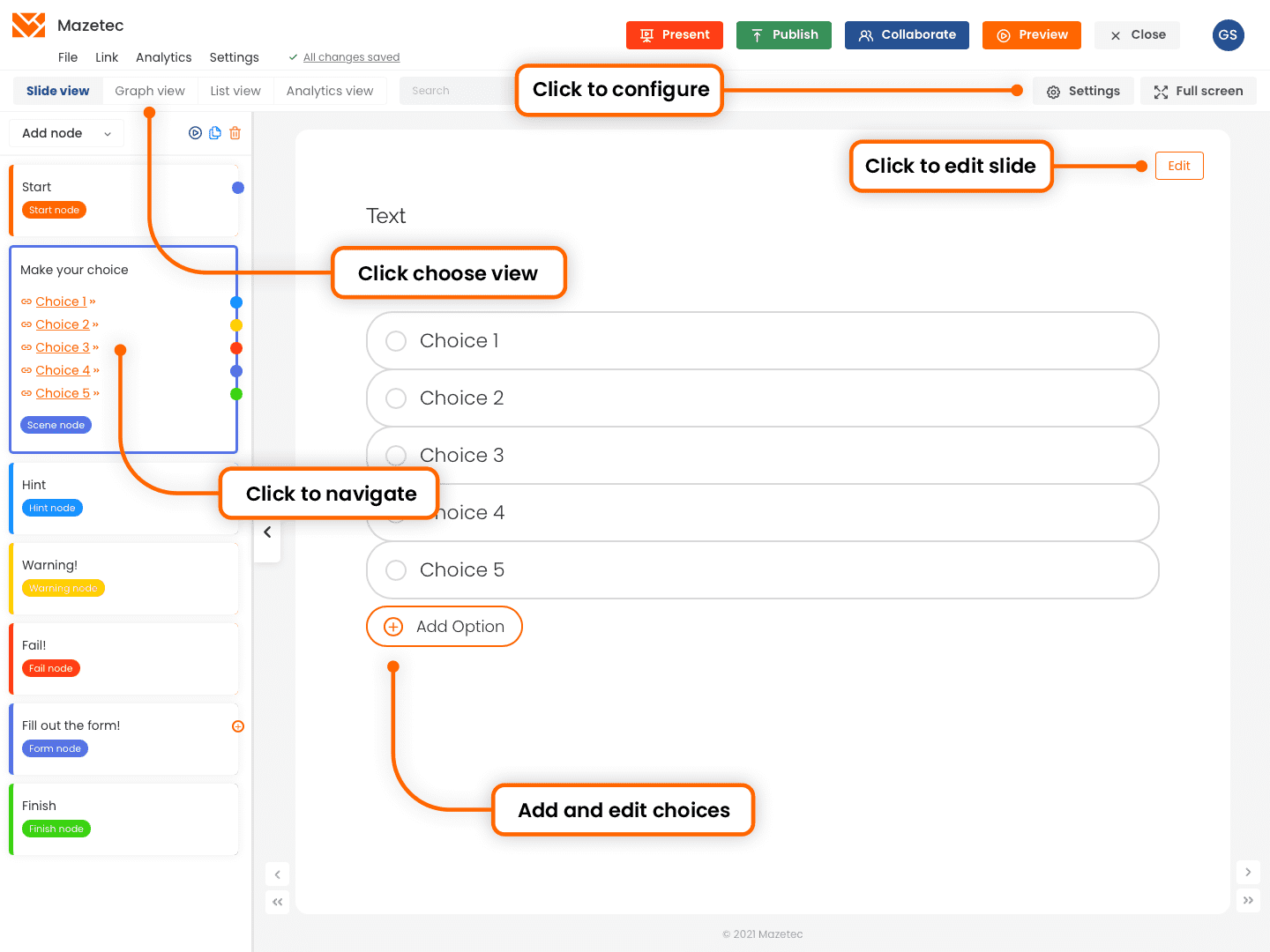
Connect branching choices to different decision paths that move the scenario forward. Pipe responses forward. Crowd source your choices with Open Choice. Match free text with the Conditional Logic branch.
Connect a hint for reflection, pause the timer, and return them to the previous decision point to make a better choice during play.
Add pre and post surveys or ask open-ended questions, “Why did you choose that?”
Poor choices have consequences! Link poor choices to a warning and send students back to make a better choice. Subtract time or points to show impact.
Some choices are unacceptable. Reaching a Fail branch ends the simulation, but presents the option to restart or redirect. Build in none or many Fail outcomes or reuse the same one.
A successful Finish ends the scenario and allows the student to continue on in your course or redirect to another site.
If this, jump to that! Build dynamic logical conditions using variables (text matching, points, time, and more) with logical operators to route students to a new branch when the conditions are met.
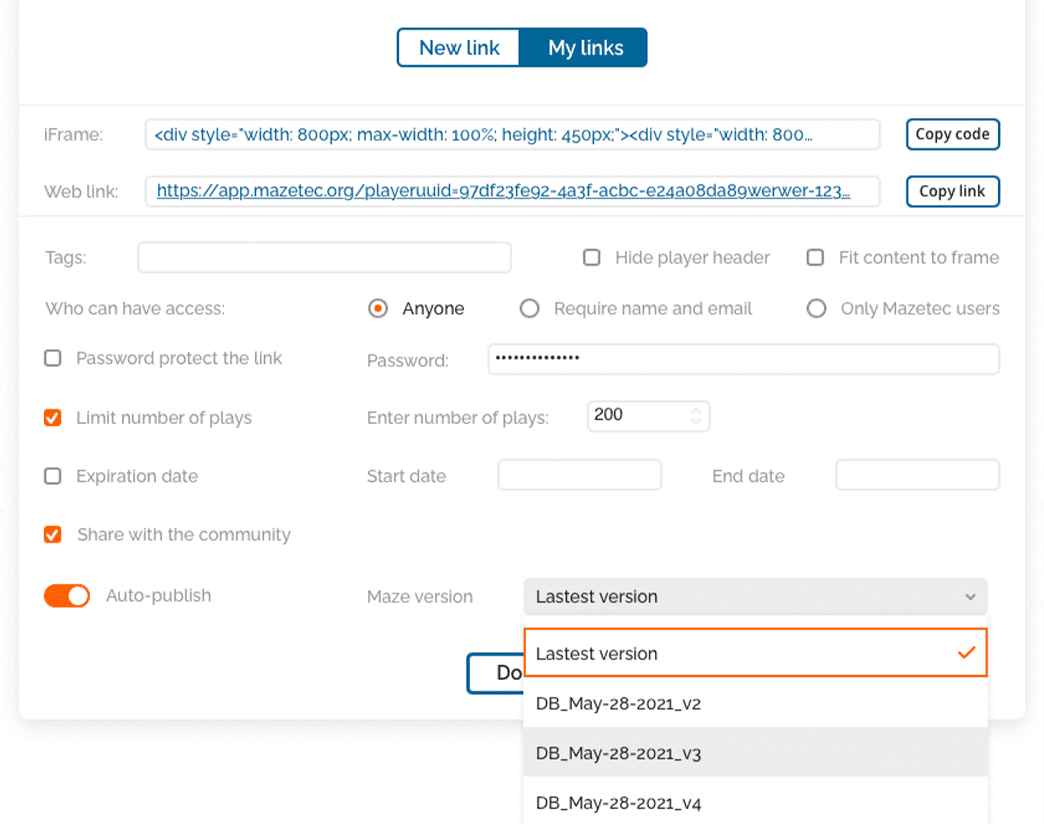
Visually compare and categorize outcomes.
Create custom reports:
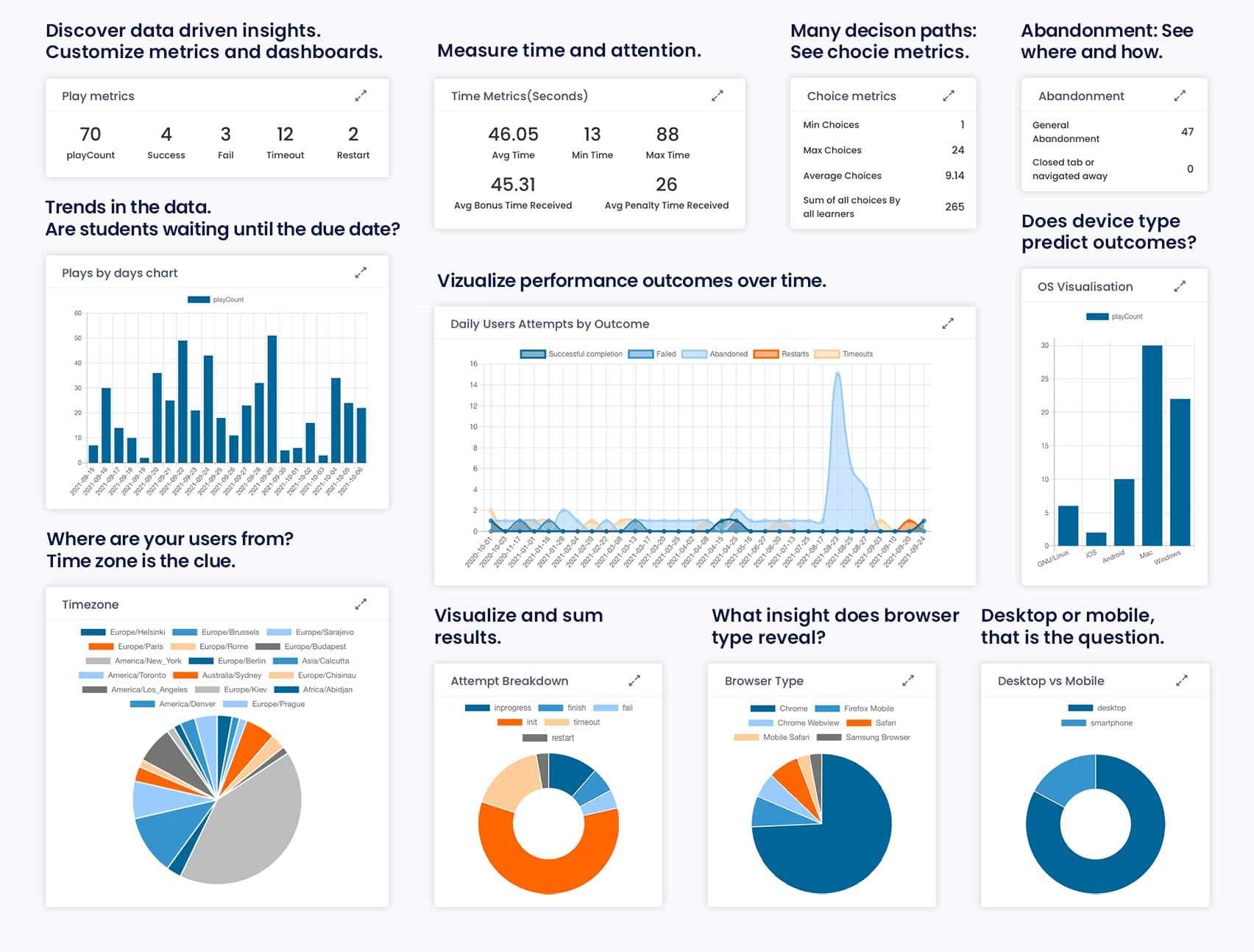
Mazetec scenarios use specialized node types that you connect together to create branching decision paths. Enhance your scenarios with powerful platform features like timers, scoring, video, and certificates.
Connect these node types together to build interactive scenarios
The foundation of your scenarios. Present content with multiple choice decision points that branch the story. Add 2-10 choices with custom labels and consequences. Pipe responses forward or use Open Choice for crowd-sourced input.
Provide guidance without giving away the answer. Connect a hint for reflection, pause the timer, and return participants to the previous decision point to make a better choice.
Embed complete surveys at any point in your scenario. Add pre and post assessments or ask open-ended questions like "Why did you choose that?" Collect data, score responses, and branch based on answers.
Poor choices have consequences! Link poor choices to a warning and send participants back to make a better decision. Subtract time or points to show the impact of their choice.
Some choices are unacceptable. Reaching a Fail node ends the simulation but presents the option to restart or redirect. Build in multiple Fail outcomes or reuse the same one across scenarios.
A successful Finish node ends the scenario and allows participants to continue in your course or redirects to another site. Display final score, time, and completion status.
If this, jump to that! Build dynamic logical conditions using variables (text matching, points, time, and more) with logical operators to route participants to new branches when conditions are met.
Add these capabilities to your nodes and scenarios
Add countdown timers to any node or the entire scenario. Create urgency with time bonuses or penalties. Perfect for crisis training.
Award or deduct points based on choices. Track cumulative score throughout the scenario. Display leaderboards.
Embed YouTube, Vimeo, or uploaded videos. Add images, audio files, and rich media content within any node.
Auto-generate branded PDF certificates upon completion. Custom templates with score, name, and date merge fields.
Randomly route participants down different paths. Great for A/B testing, variation, or simulating unpredictable outcomes.
Format text with bold, italics, lists, and colors. Add images, videos, and embedded content within nodes.
Collect payments via PayPal before allowing access to content. Monetize training or premium scenarios.
Provide instant feedback on choices within any node. Explain why an answer was correct or incorrect.
Create surveys and interactive scenarios in seconds with AI. Generate custom images, build scenarios from text prompts, and enhance content with GPT-powered tools—all integrated directly in the platform.
Describe your training scenario in 25-750 characters. Our AI builds the complete branching experience with multiple decision points—no technical skills required.
Generate custom images with DALL-E 3—right inside the editor. No stock photo subscriptions. No external tools. Just describe what you need.
Upload your documents, create custom AI assistants, and share them with public links. Knowledge base-powered chatbots with password protection and analytics.
Built-in GPT-powered tools in the rich text editor help you create professional content faster. No external tools required—everything integrated where you write.
"this survay will help us understand customer preferances"
"This survey will help us understand customer preferences and improve our service offerings."
Mazetec Advantage: Only platform with integrated AI scenario generation, AI image creation, and RAG-powered chat assistants
Generate your first scenario with AI in under 60 seconds. No credit card required.
Try AI Features Free See AI DemoGenerate complete training scenarios in 60 seconds from simple text prompts. No competitor has this. Turn 'Create a customer service training scenario' into a fully-interactive, branching experience with AI-generated content, decisions, and outcomes.
Traditional training development takes weeks. Our AI generates professional-quality scenarios in under a minute. You get a complete, interactive experience with branching paths, realistic decisions, and meaningful feedback.
Introductory text, scenario context, situation descriptions, character dialogue, and learning objectives.
Multiple-choice decisions with realistic options. Each choice leads to different outcomes based on best practices.
Contextual feedback for each choice. Explains why options are good/bad and what happens next in the scenario.
Knowledge checks and reflection questions throughout. Final assessment to measure learning outcomes.
From prompt: "Create a cybersecurity awareness training"
Prompt: "Create a patient privacy training scenario covering HIPAA violations"
AI Generates: 15-node scenario with realistic patient situations, privacy decision points, HIPAA compliance feedback, and regulatory consequences.
Prompt: "Create a sales technique training for upselling premium products"
AI Generates: 20-node scenario with customer interactions, objection handling, upsell strategies, and sales conversion outcomes.
Prompt: "Create a leadership training scenario for handling team conflicts"
AI Generates: 18-node scenario with team dynamics, conflict resolution strategies, communication choices, and leadership outcomes.
Prompt: "Create a classroom management scenario for new teachers"
AI Generates: 12-node scenario with disruptive student situations, intervention strategies, parent communication, and teaching outcomes.
| Feature | Mazetec | Articulate | Captivate | iSpring |
|---|---|---|---|---|
| AI Scenario Generation | ✅ 60-second creation | ❌ No | ❌ No | ❌ No |
| AI-Generated Branching | ✅ Smart decision points | ❌ Manual only | ❌ Manual only | ❌ Manual only |
| AI Feedback & Outcomes | ✅ Contextual AI responses | ❌ No | ❌ No | ❌ No |
| Prompt-Based Creation | ✅ Natural language prompts | ❌ No | ❌ No | ❌ No |
| Industry Context Awareness | ✅ 20+ industries | ❌ No | ❌ No | ❌ No |
| Creation Time | 60 seconds | 40-60 hours | 30-50 hours | 25-40 hours |
| Starting Price | $15/month | $1,399/year | $33/month | $770/year |
Generate scenarios in 50+ languages. AI understands cultural context and creates culturally appropriate content.
AI trained on 20+ industries. Understands jargon, regulations, and best practices for your field.
Choose simple linear paths or complex multi-branch scenarios. AI adapts structure to your needs.
Not happy with the result? Regenerate specific nodes or ask AI to adjust tone, length, or complexity.
Join thousands of trainers, educators, and content creators who are using AI to create training scenarios 100x faster. No learning curve. No design skills required. Just describe what you need and let AI build it.
Generate custom images for your training scenarios with integrated DALL-E 3. No stock photos, no design skills required. Just describe what you need and AI creates professional-quality images in seconds. Unique to Mazetec.
Stop searching stock photo sites for hours. Generate exactly the image you need for your training scenario. No design skills required—just describe what you want and DALL-E 3 creates it.
Real prompts and the images they created
Generate images for decision points in training scenarios. Show realistic workplace situations that learners will encounter.
Create visual flowcharts, process diagrams, or step-by-step illustrations to explain complex procedures.
Create consistent characters for your training scenarios. Generate the same character in different situations and settings.
Show specific equipment, tools, or products without needing professional photography or 3D models.
Create specific workplace environments that match your training context—offices, warehouses, hospitals, retail stores.
Visualize abstract concepts like teamwork, leadership, communication, or problem-solving with symbolic illustrations.
❌ "An office worker"
✅ "A professional woman in her 40s working at a laptop in a modern office"
❌ "A team meeting"
✅ "A team meeting, photorealistic style, professional lighting"
❌ "A customer interaction"
✅ "A retail employee helping a frustrated customer at a busy checkout counter"
❌ "Two people talking"
✅ "A manager having a supportive conversation with a concerned employee"
The more specific your prompt, the better the results. Include details about the setting, people, actions, emotions, and style. Don't worry—you can regenerate as many times as needed until it's perfect.
| Feature | Mazetec + DALL-E | Stock Photos | Custom Photography | Graphic Designer |
|---|---|---|---|---|
| Generation Time | ✅ 10-15 seconds | ⚠️ 30-60 minutes search | ❌ Days to weeks | ❌ Hours to days |
| Exact Match to Needs | ✅ Perfect match | ❌ Close approximation | ✅ Perfect match | ✅ Perfect match |
| Unlimited Revisions | ✅ Regenerate infinitely | ❌ Must search again | ❌ Expensive reshoot | ⚠️ Additional fees |
| Specific Context | ✅ Any scenario | ⚠️ Limited options | ✅ Any scenario | ✅ Any scenario |
| Copyright/Licensing | ✅ Royalty-free | ⚠️ License required | ⚠️ Must negotiate | ⚠️ Must negotiate |
| Consistency Across Series | ✅ Same characters/style | ❌ Hard to match | ✅ Same actors/location | ✅ Same style |
| Cost per Image | $0.10 | $15-50 | $500-5,000 | $50-500 |
Generate images directly within the scenario editor. No switching apps, no uploading—just click, generate, and insert.
All generated images saved to your library. Reuse images across multiple scenarios without generating again.
AI suggests prompts based on your scenario content. Smart suggestions help you get better images faster.
Crop, resize, adjust brightness/contrast directly in Mazetec. No need for external photo editors.
Every Mazetec account includes DALL-E 3 image generation credits. Stop wasting hours searching stock photo sites for "close enough" images. Generate exactly what you need in seconds.
Professional-grade content creation with GPT-powered tools. Fix grammar, enhance writing, generate professional language, and create image captions—all without leaving your editor.
Automatically correct spelling, punctuation, and grammatical errors. Perfect for non-native English speakers and quick drafts.
Rephrase and improve your text for clarity, flow, and impact. Transform basic writing into professional content.
Gender-neutral, inclusive language review. Ensure your content is appropriate and professional for all audiences.
Create your own AI prompts for specific needs. Summarize, translate, simplify, or any custom transformation you need.
Auto-generate alt text and descriptions for images. Improve accessibility and SEO with AI-powered image analysis.
Watch AI generate content word-by-word in real-time. See suggestions as they're created, not after waiting.
Their are several issue's with this approch. The data doesnt match what we're expect and the result's isn't accurate enough for are purposes.
There are several issues with this approach. The data doesn't match what we expected, and the results aren't accurate enough for our purposes.
This training is about safety. You need to know the rules. It's important to follow them or bad things might happen.
This comprehensive safety training covers critical workplace protocols designed to protect you and your colleagues. Understanding and adhering to these guidelines is essential for preventing accidents and maintaining a secure work environment.
Every employee should check his schedule before the meeting. The chairman will discuss how each salesman can improve his performance.
All employees should check their schedules before the meeting. The chair will discuss how each sales representative can improve their performance.
Welcome to Customer Service Training
In this scenario, you'll learn how to handle difficult customer interactions with professionalism and empathy.
Select this text to see AI enhancement options appear instantly.
Simply select text and click AI Tools—no switching to external applications
"Translate this text to Spanish"Bienvenido a la capacitación de servicio al cliente. En este escenario, aprenderá a manejar interacciones difíciles con profesionalismo...
"Summarize this in 2 sentences"This training teaches customer service professionals how to handle challenging situations. Key skills include active listening, empathy, and problem-solving.
"Rewrite at 5th grade reading level"This training will teach you how to help customers who are upset. You'll learn how to listen well, understand their feelings, and solve their problems.
"Convert to bullet points"Choose between GPT-3.5 Turbo or GPT-3.5 Turbo 16k for longer content
Adjust creativity level from precise (0.1) to creative (2.0)
Control maximum output length (0-4000 tokens)
Watch AI generate content word-by-word in real-time
20x faster workflow. Stay focused. Get better content.
Daily usage limits based on your subscription plan. Resets monthly.
Join thousands of content creators using AI-powered writing tools to create professional, error-free content in seconds.
Start Free Trial Schedule DemoNo credit card required · Try all AI tools free for 14 days
Build sophisticated branching scenarios with multi-condition rules, variable-based routing, and dynamic paths. Create personalized experiences that adapt in real-time based on responses, scores, metadata, and external data.
Branch based on what the user selected or entered in any previous question.
Route users based on their cumulative score, individual question scores, or category averages.
Use custom variables, metadata fields, or computed values in your conditions.
Create conditions based on how long users take to complete sections or the entire scenario.
Branch based on how many selections, attempts, or items the user has completed.
Integrate with external systems to make routing decisions based on CRM, LMS, or API data.
No coding required. Our visual logic builder lets you create sophisticated multi-condition rules with drag-and-drop simplicity.
| Feature | Mazetec | Typeform | SurveyMonkey | Google Forms |
|---|---|---|---|---|
| Multi-condition rules (AND/OR) | ✅ Unlimited | ⚠️ Basic only | ⚠️ Limited to 3 | ❌ No |
| Score-based branching | ✅ Full support | ❌ No scores | ⚠️ Quiz mode only | ❌ No |
| Variable references | ✅ Any variable | ⚠️ Limited recall | ❌ No | ❌ No |
| External data integration | ✅ API, CRM, LMS | ❌ No | ❌ No | ❌ No |
| Time-based conditions | ✅ Full support | ❌ No | ❌ No | ❌ No |
| Nested conditions | ✅ Unlimited depth | ❌ Single level only | ❌ No nesting | ❌ No |
| Visual logic builder | ✅ Drag-and-drop | ⚠️ Basic UI | ⚠️ Dropdown only | ✅ Section-based |
| Logic testing mode | ✅ Preview all paths | ❌ No | ❌ No | ❌ No |
| Error validation | ✅ Real-time checks | ⚠️ Basic only | ❌ No | ❌ No |
| Available On | All plans | Plus ($59/mo) | Premier ($99/mo) | Free (limited) |
Randomly assign users to different paths for A/B testing or experimental conditions.
RANDOM [Path A: 50%, Path B: 30%, Path C: 20%]Repeat sections until a condition is met or maximum iterations reached.
REPEAT UNTIL score > 70 (max 3 times)Skip directly to any node in the scenario, not just the next sequential step.
IF previous_user = true → JUMP TO Node_25End the scenario early based on disqualifying criteria or completed requirements.
IF age < 18 → END (Disqualified)Stop limiting your scenarios to linear paths. With Mazetec's advanced conditional logic, create dynamic, personalized experiences that adapt to each user's unique journey.
Present surveys and scenarios live to audiences with real-time leaderboards, instant feedback, and gamified competition. Perfect for training sessions, workshops, conferences, and classroom instruction.
| Feature | Mazetec | Kahoot |
|---|---|---|
| Real-time leaderboards | ✅ Yes | ✅ Yes |
| Branching scenarios | ✅ Full support | ❌ Simple quizzes only |
| Complex question types | ✅ 13 types (matrix, ranking, etc.) | ❌ 4 basic types |
| Survey mode (non-competitive) | ✅ Toggle on/off | ❌ Always competitive |
| Export detailed data | ✅ SPSS, Stata, Excel | ⚠️ Basic CSV only |
| Combine with training content | ✅ Scenarios + assessments | ❌ Quiz only |
| Custom branding | ✅ Full white-label | ⚠️ Limited (paid plans) |
Mazetec Advantage: Kahoot's engagement + SurveyMonkey's depth
Onboarding sessions, compliance training, or product knowledge assessments. Leaderboards keep remote teams engaged.
Session polls, audience Q&A, or event trivia. Display leaderboard on big screen for instant engagement.
Formative assessments, exit tickets, or review games. Students compete while you monitor understanding in real-time.
Combine Kahoot's engagement with powerful scenarios and survey data.
Start Free Trial Schedule DemoUpload your PowerPoint decks and automatically convert them into interactive branching scenarios. Don't rebuild—transform your existing training materials in minutes.
Most organizations have hundreds of PowerPoint training decks collecting dust. Mazetec transforms them into interactive, trackable learning experiences—without rebuilding from scratch.
Convert a 50-slide deck in 5 minutes vs. rebuilding from scratch (10+ hours)
Images automatically extracted and uploaded. No manual copying required.
Migrating from PowerPoint-based training? Import everything instantly.
Need to share as PPTX again? Export anytime—full round-trip support.
Drag and drop your .ppt or .pptx file into Mazetec. Files of any size supported.
Each slide becomes a scene node. Images automatically extracted and uploaded to cloud storage.
Now enhance with branching logic, quizzes, gamification, and analytics—features PowerPoint can't do.
Challenge: 200+ PowerPoint training decks across departments. Static content, no tracking, boring delivery.
Solution: Convert all 200 decks to interactive scenarios in 2 weeks. Add quizzes, branching, and completion tracking.
Result: 40% increase in completion rates, full analytics on every training
Challenge: Years of lecture slides need to be converted for online learning. Manual rebuild would take months.
Solution: Import all lecture PowerPoints. Add interactive timelines, decision scenarios, and knowledge checks.
Result: Online course ready in days instead of months
Challenge: Sales pitch decks are static. No interactivity. No data on which slides resonate.
Solution: Convert pitch deck to interactive experience with objection handling branches and engagement tracking.
Result: See exactly where prospects engage or drop off
Challenge: Clients have libraries of PowerPoint content. Want to repurpose for digital learning.
Solution: Offer content transformation as a service. Import, enhance, deliver interactive experiences.
Result: New revenue stream from content transformation
SurveyMonkey: ❌ No PowerPoint import
Typeform: ❌ No PowerPoint import
Qualtrics: ❌ No PowerPoint import
Articulate Storyline: ⚠️ Has import BUT different purpose (e-learning authoring, not scenarios)
Mazetec Advantage: UNIQUE—Only platform converting PowerPoint to interactive branching scenarios with full analytics
Start converting your existing training materials into interactive experiences today.
Try PowerPoint Import Free Schedule Conversion DemoTransform surveys and training into addictive experiences with credits, timers, hints, warnings, fail/success states, and branded completion certificates. Full gamification that actually works.
Award or deduct points based on choices. Create economic simulations, reward correct answers, or penalize mistakes.
Add time pressure to create urgency. Reward fast decisions with time bonuses or penalize slow responses.
Provide contextual help when learners are stuck. Reduce frustration while still challenging them.
Show immediate consequences for poor decisions. Apply penalties and allow learners to course-correct.
Create meaningful failure conditions. Learners who fail learn more effectively than those who can't.
Reward completion with celebration. Create multiple success paths for different levels of achievement.
Issue professional certificates on completion. Validate achievements for compliance and credentialing.
Convert any scenario into a formal assessment with passing thresholds and score tracking.
| Feature | Mazetec | SurveyMonkey | Typeform | Qualtrics | Kahoot |
|---|---|---|---|---|---|
| Credits/Points System | ✅ Full system | ❌ | ⚠️ Basic scoring | ⚠️ Scoring only | ✅ Points |
| Countdown Timers | ✅ With bonuses/penalties | ❌ | ❌ | ❌ | ✅ Timers |
| Hints & Guidance | ✅ Contextual hints | ❌ | ❌ | ❌ | ❌ |
| Warning Messages | ✅ With penalties | ❌ | ❌ | ❌ | ❌ |
| Fail/Success States | ✅ Multiple endings | ❌ | ❌ | ❌ | ❌ |
| Certificates | ✅ Branded PDFs | ❌ | ❌ | ❌ | ❌ |
| Leaderboards | ✅ Real-time | ❌ | ❌ | ❌ | ✅ Live |
| Exam Mode | ✅ Pass/fail thresholds | ❌ | ⚠️ Basic | ⚠️ Quizzes | ✅ Quizzes |
Mazetec Advantage: Only platform with complete gamification system integrated with branching scenarios and surveys
Start your free trial and see how gamification boosts completion rates by 40-60%.
Try Gamification Free Request DemoDiscover how our customers are harnessing the power of scenario-based tools to elevate their research, training, data collection, and various other endeavors.
Mazes Created
Maze Plays
Total Playtime Minutes
Survey Received
Engage learners as a group in a synchronous interactive simulation or individually as a solo asynchronous problem-based challenge.
Intuitive and comprehensive. Connect choices with consequences. Control game time pressures, randomization, feedback, and more while you develop simulations on the desktop or mobile editor.
Chat and Slide views. Create secure sharable links and control access to your scenarios. No account is needed to Play instantly. Maximize learner engagement in a distraction free environment on any device.
See every decision made, where they hesitated, and each consequence experienced tracked by the millisecond. Discover learning patterns and knowledge gaps.
Seamless integration with your existing learning ecosystem. xAPI compliant, Articulate Rise and Storyline, Thinkific, site widgets, embed or link and more.
Use a combination of consequences, points and more. Set a time limit. Subtract time and points for poor decisions. Add time and points for good decisions. Develop right, wrong, and unclear paths to mimic real-world pressure and uncertainty.
Fire up hybrid class discussion and participation at scale in today's hybrid classrooms. Track and compare every decision from every learner in every class online or in-person. Keep track with traceable tagging, integration, and data collection.
Create Surveys and open-ended questions: capture follow-up contact info, create and compare Pre and Post Surveys, and open-ended questions for your experimental decision paths, e.g., 'Why did you choose that?' Insert your queries at any point into your maze using the Form branch.
Add collaborators, see history of changes, create versions, and manage visibility and permissions.
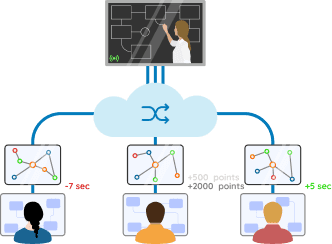
From healthcare to cyber-security, grade school to grad school, our users love building and delivering learning Mazes. Subject Matter Experts (SME), Professionals, Trainers, Teachers, Instructors, Coaches and more love Mazetec because their learners and students love Mazetec.
We're always researching new ways to to boost Mazetec's evidence-based platform, grounded in theories from Education, Psychology, and Computer Science and built on state-of-the-art technology designed to compliment and integrate with your existing learning ecosystem.
New features and tools to increase your revenue with 'in-training' purchase opportunities to sell to your trainees or students online!
New features and tools to increase your revenue with 'in-training' purchase opportunities to sell to your trainees or students online!
Upsell digital certificates to Unlock New Revenue Streams
Harness the Power of AI to Create Immersive, Interactive Learning Experiences